If not otherwise specified, "China" in any page, image and URL link on this site refers to mainland China (excluding Hong Kong SAR, Macau SAR and Taiwan region)**
When repaying domestic (referring to mainland China) credit cards, do you know that some banks actually support using Apple Pay for repayment? While using Apple Pay, debit cards issued by UnionPay International (UPI) can also be supported. Therefore, if your main source of income is overseas funds, you can use this method to pay for expenses that you have to use domestic credit cards for.
Limitations#
- First of all, it is important to note that only some banks' credit cards support using Apple Pay for repayment. There is currently no complete list, but it can be confirmed that credit cards issued by the four major state-owned banks do not support it.
- In addition, Apple Pay can only be used for repayment when the amount exceeds a certain threshold. However, there is no specific amount provided in this article because the restrictions vary among different banks.
- Lastly, there is a monthly limit on the number of repayments using Apple Pay. This limit is the only difference between domestic UnionPay cards and UnionPay International cards. Domestic UnionPay cards have a higher monthly repayment limit compared to UnionPay International cards. Unfortunately, the specific amount of this limit is still unclear and varies among different banks.
If any of the above limitations are not met, you will not see the option to use Apple Pay for repayment.
Usage#
The functionality of repaying credit cards using Apple Pay is based on the "UnionPay Cloud QuickPass" app, so you need to download this app and add your domestic credit card to QuickPass. Only UnionPay credit cards (including dual-label cards) can be used with this feature.
Additionally, you will need a UnionPay debit card that supports Apple Pay. You can find a detailed list of supported cards on the Apple website. For Hong Kong, it is generally recommended to choose a UnionPay debit card from HSBC, Bank of China, or Standard Chartered.
After your credit card statement is generated, select the credit card you want to repay and find the Apple Pay option in the payment methods. Then, choose the UnionPay International debit card.
Due to UnionPay's requirements, even after Bio ID (Touch ID / Face ID) authentication, you still need to enter your PIN. For UPI Debit, this should be your withdrawal password.
Exchange Rate#
In this test, HSBC HK Debit was used to repay China CITIC Bank UnionPay credit card. The repayment amount was 3809.39 CNY.
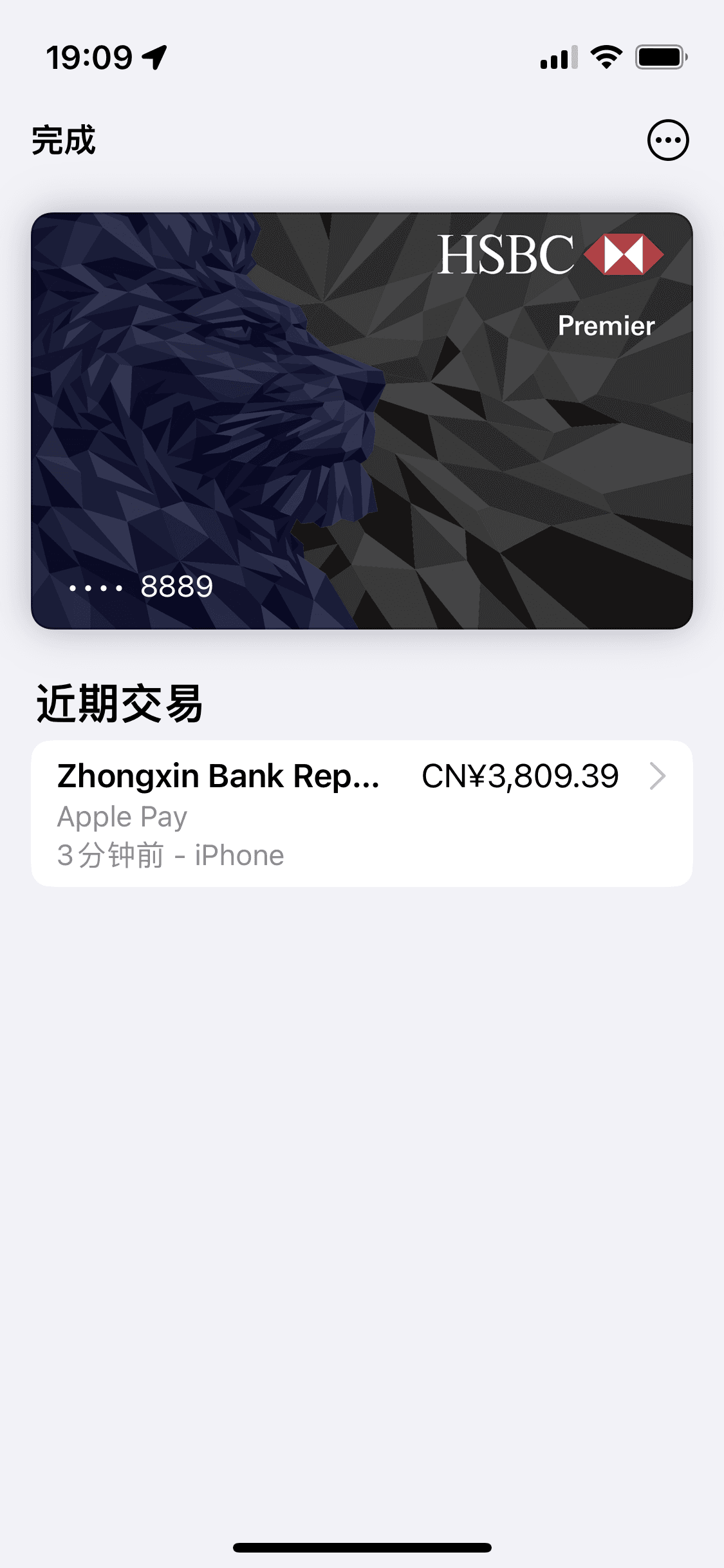
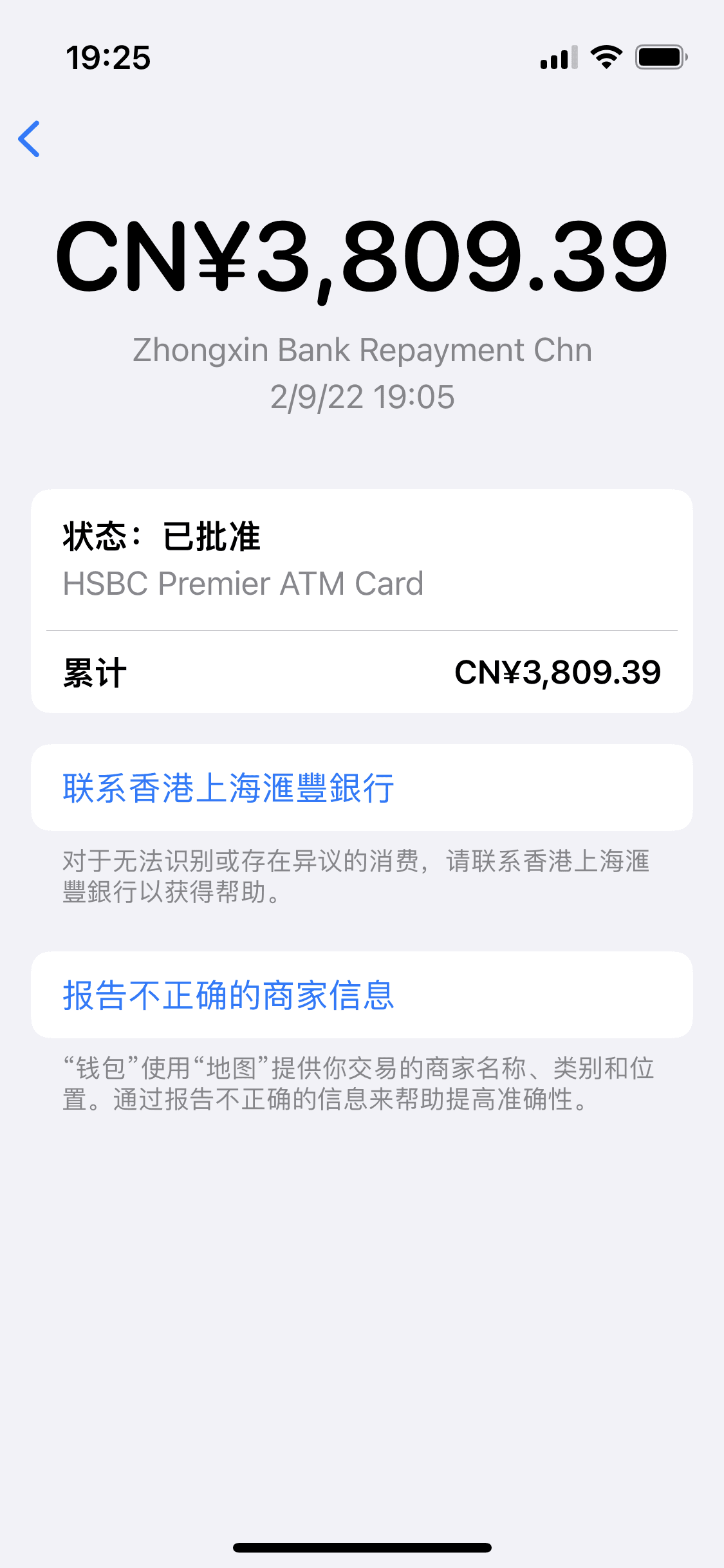
The bank deducted 4337.23 HKD
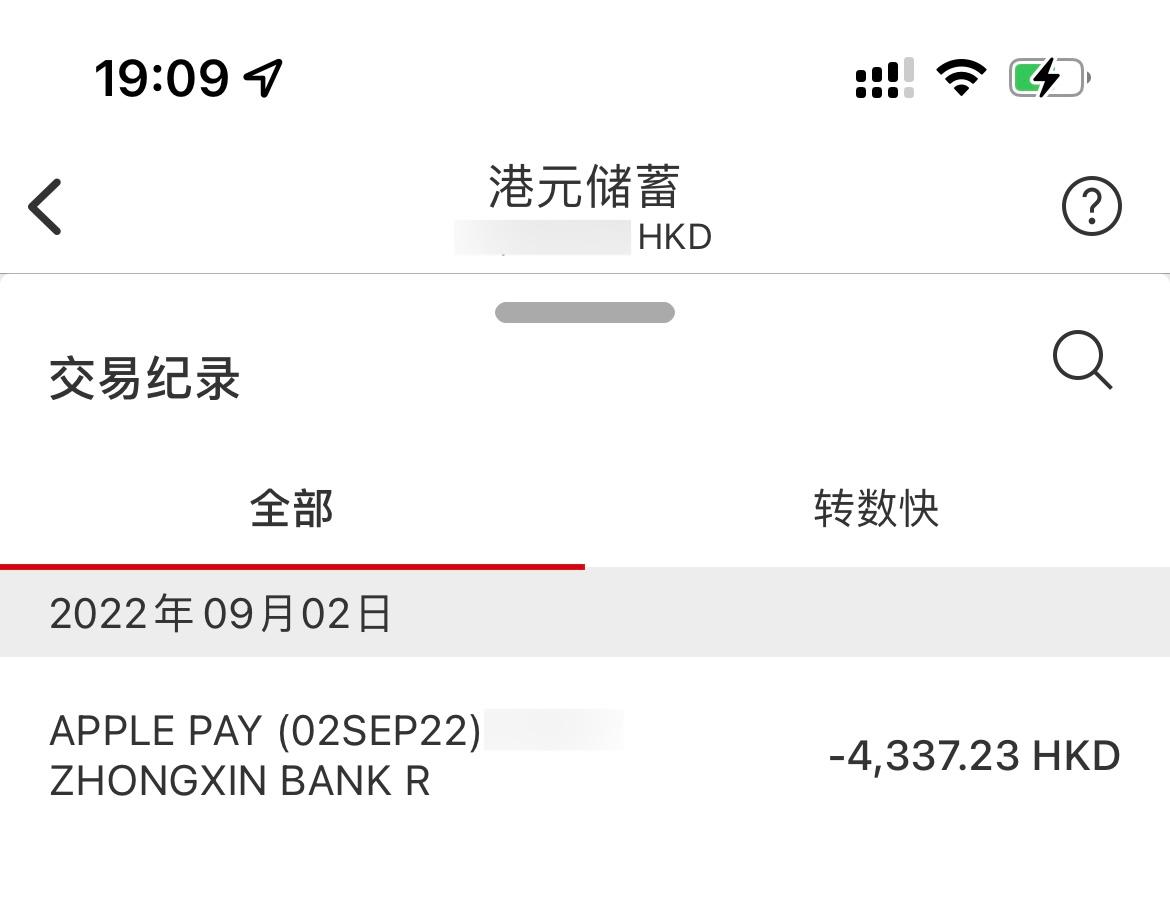
Exchange rate of the day

UnionPay exchange rate of the day

Calculated as
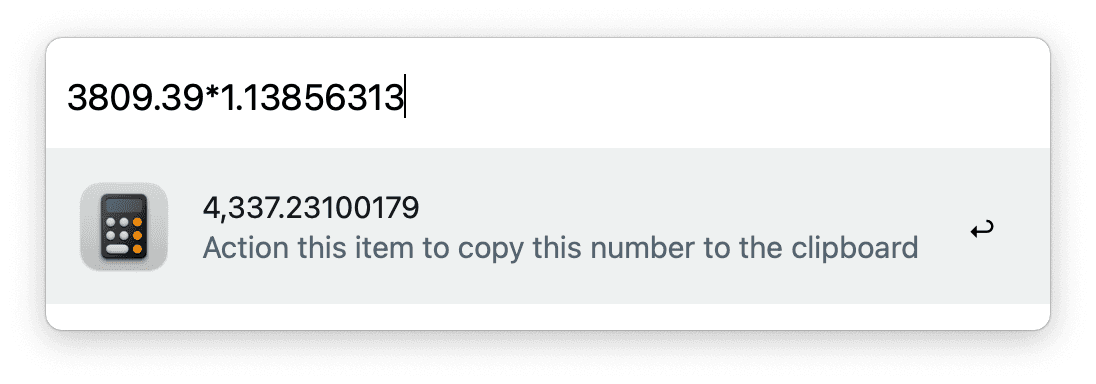
By the way, let's compare the exchange rates of other card organizations on the same day
VISA
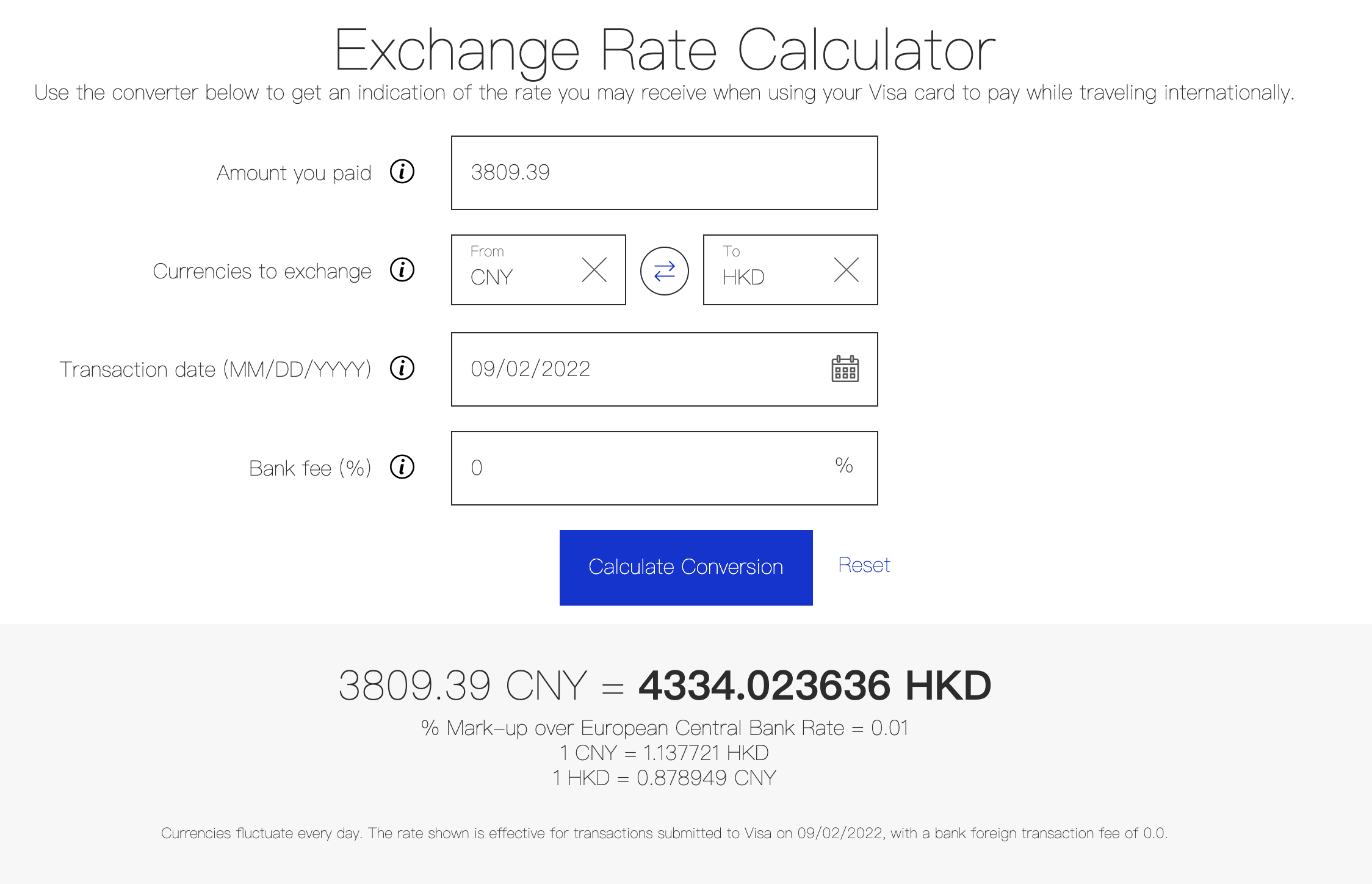
Mastercard
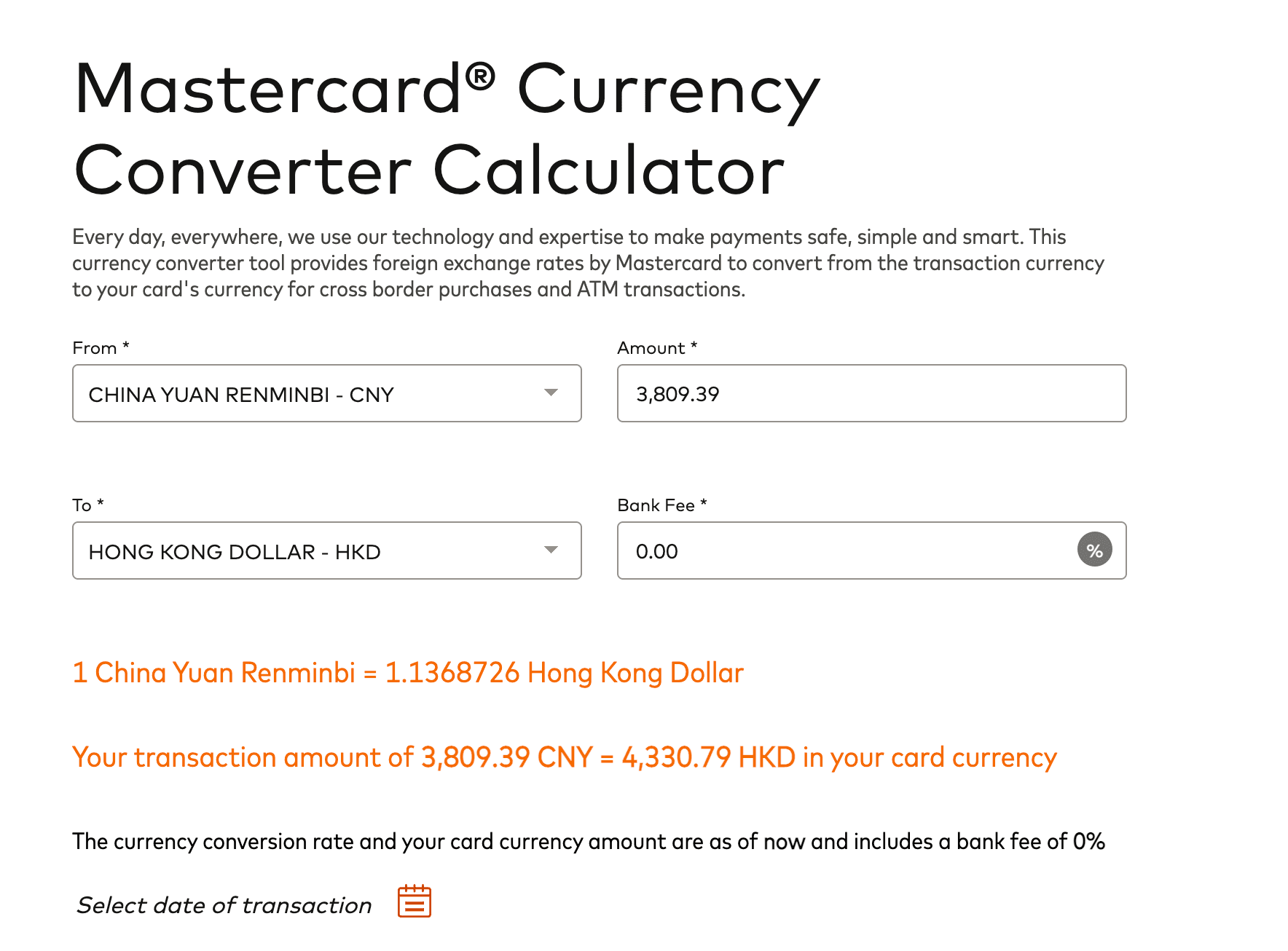
It can only be said that UnionPay's exchange rate is really bad.