In the previous article, we have already introduced the programmable SIM card of eSIMme. One important factor in the pricing of eSIMme is the number of eSIM configuration profiles that can be written to the SIM card, ranging from a minimum of 2 profiles to a maximum of 15 profiles. At the same time, the lowest-priced version of the SIM card is limited to only one managing device, while the second lowest-priced version is limited to the same brand (for example, if the initial activation management software is used with a Samsung phone, then only Samsung phones can be used afterwards).
However, by chance, a group member discovered that when the eSIMme SIM card is inserted into a Windows device, the Windows Settings app can directly recognize it as an eSIM controller, and Windows can directly manage the eSIM configuration files on the SIM card without the need for the official Android app.
Since I don't have a Windows laptop with a built-in SIM card slot, I quickly asked a friend to get a cellular network module and a development board that supports 5G SA/NSA, to test whether it is possible to manage eSIM configurations through Windows on other SIM modules as well.
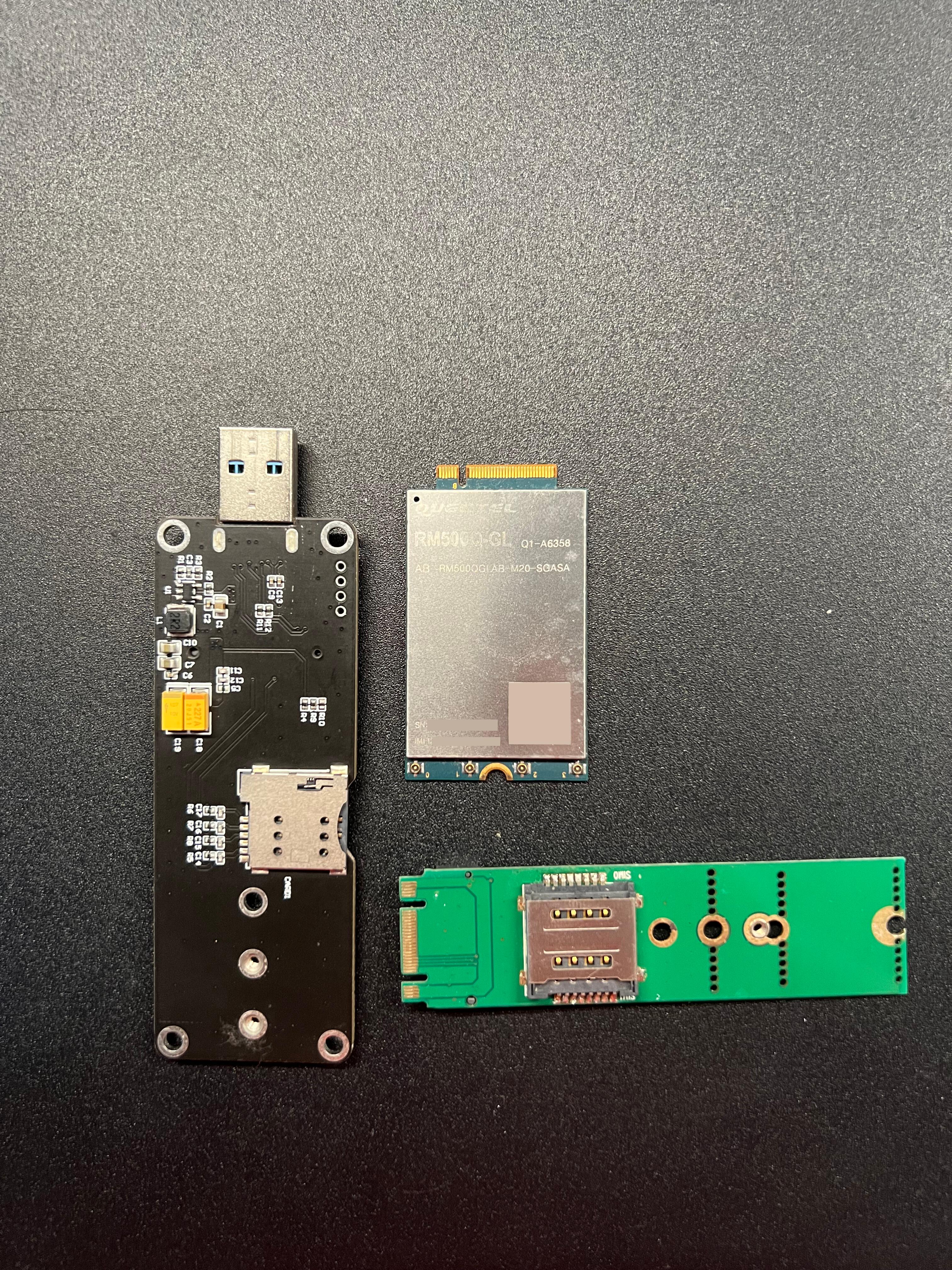
The module used for testing is the RM500Q-GL module, paired with a USB development board. Windows 11 Insider Preview 25169 was used.
After inserting the module into the computer, the "Cellular network" submenu appears in the "Network & Internet" options tab in Windows Settings.
When the eSIMme SIM card is inserted into the development board's slot, the "eSIM configuration profiles" management appears in the "More cellular network settings".
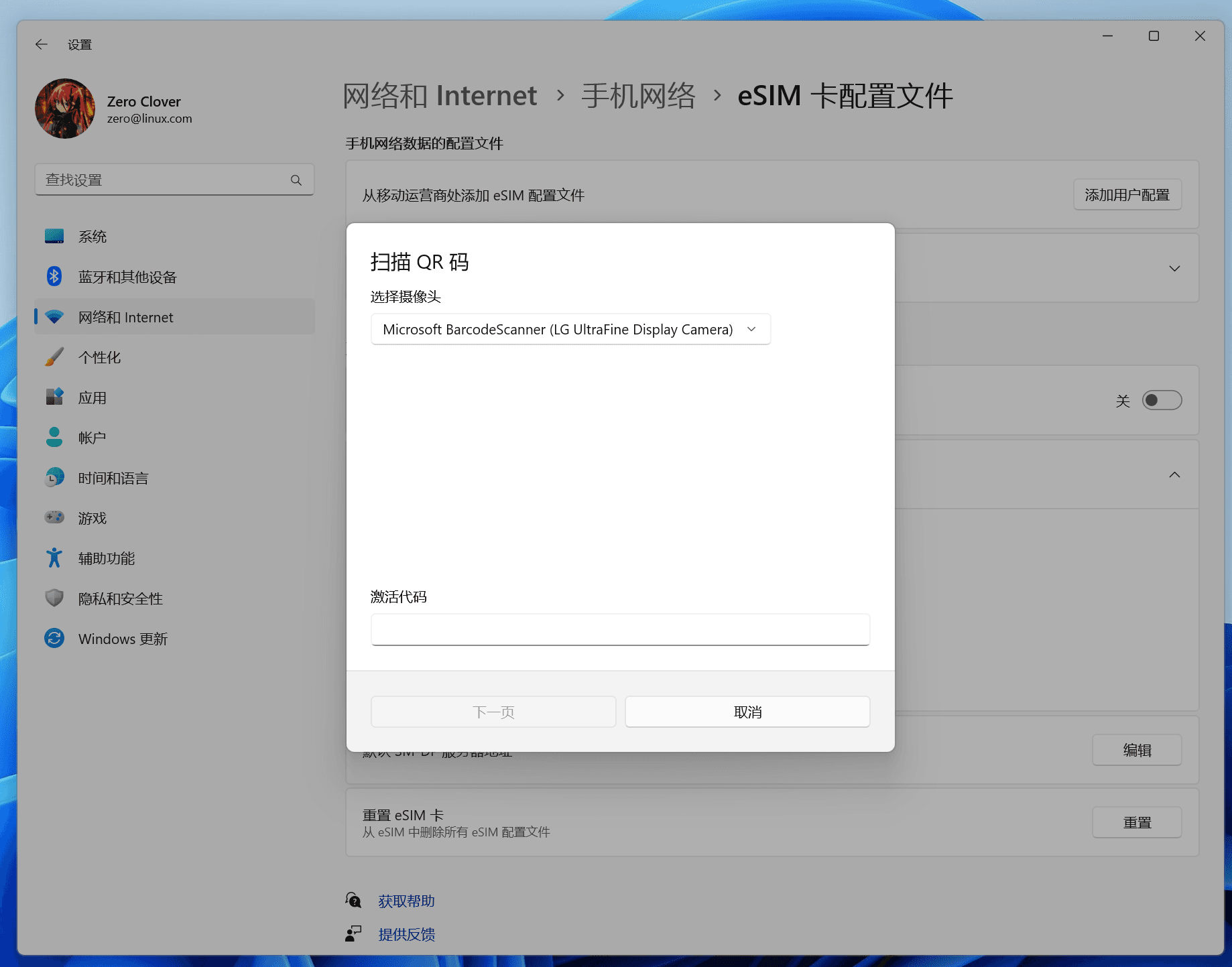
You can use the computer's camera to scan the eSIM QR code to add a configuration profile, or you can manually enter the activation code provided by the carrier.
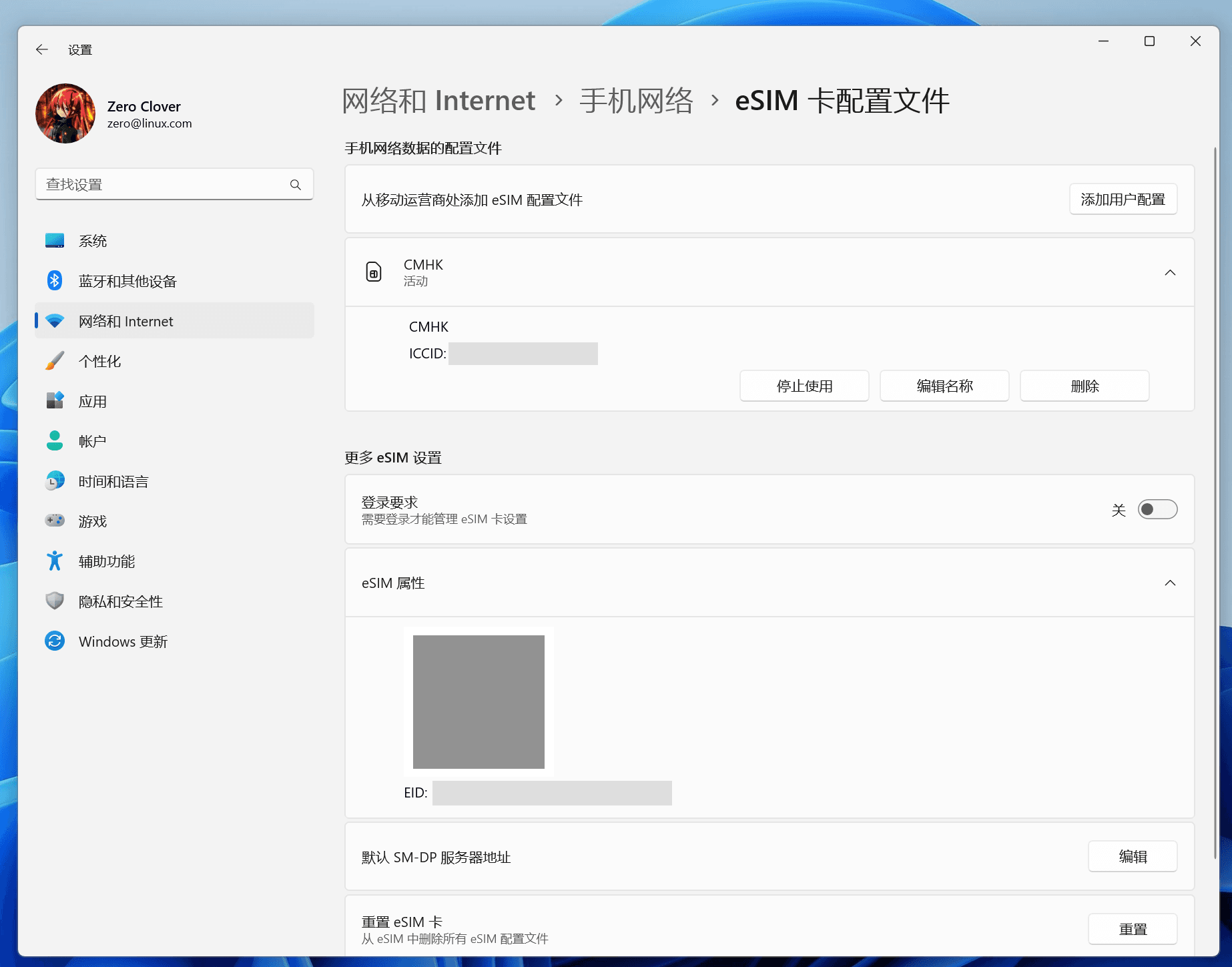
After adding, you can view the new configuration profile, and if there are multiple profiles, you can choose one to activate and use. However, in order to save costs, no additional configuration profiles were added here.
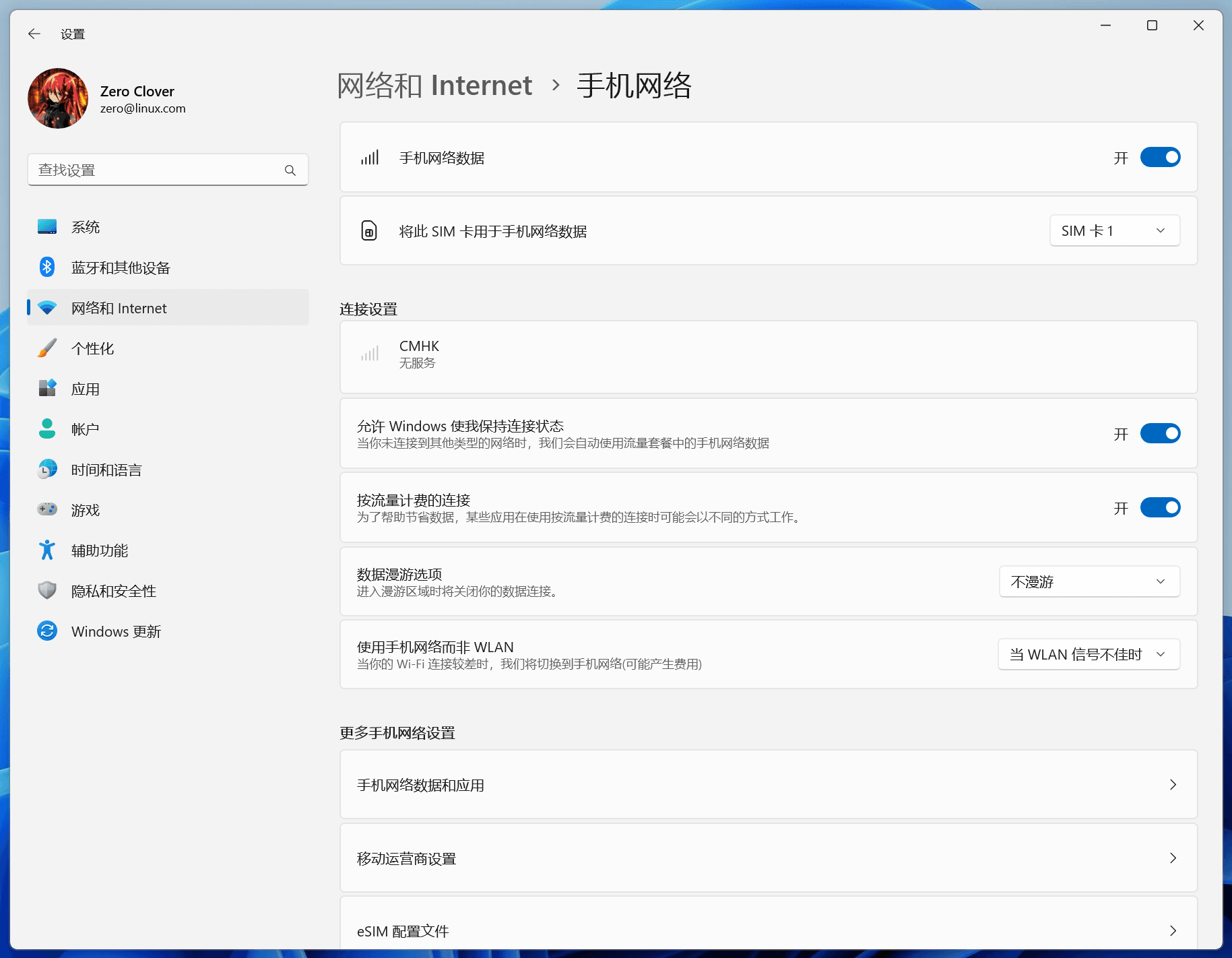
Returning to the main page, you can see that the configuration has been activated and used, but since the development board is not connected to an antenna, it cannot search for signals. Actual usage testing will be done later.
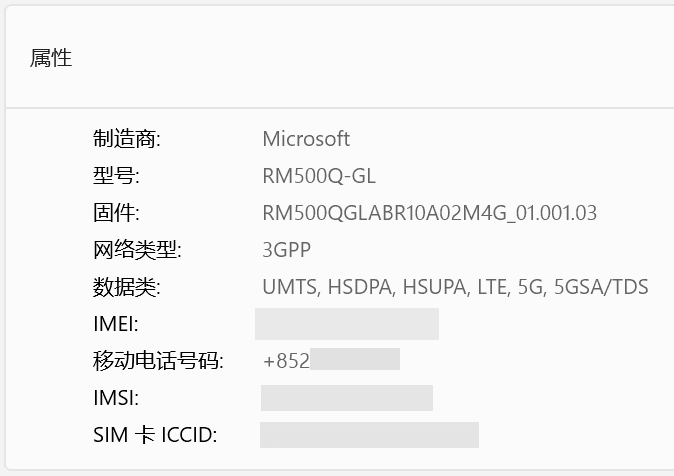
The information of the eSIM profile is correctly read.
The SIM cards sold on the official website have no hardware differences, and this kind of demand is also niche. For small companies, forcibly increasing SKUs to impose hardware restrictions actually greatly increases inventory management pressure. It is more convenient and cost-effective to directly impose software restrictions based on serial numbers in the app. Therefore, when we manage through Windows, we can bypass the restrictions imposed by eSIMme, including the managing device and the maximum number of eSIM profiles. If you have a Windows computer with a SIM card slot, you may consider directly purchasing the lowest-priced version and not using the official app for management.
In addition, eSIMme officially states in their FAQ that they have the right to restrict your use of the eSIMme SIM card for the purpose of preventing "fraud factors". Considering that the official app requires registration and a card to use, they are fully capable of doing so. The official website does not explain how they will detect the so-called "fraud factors" or how they will use this power under what circumstances. Managing through Windows can better keep control in your own hands.